Ok, lets assume that you have been making prints or having your pictures printed by a commercial lab for a few years now and you are pleased with the quality you have been getting. But, you are wondering if possibly there is something more you can do to continue to improve the quality of your prints.
The answer to this is yes with a qualifier. If you have been using a lab that requires you to convert your images to JPG before uploading your files to their printing service then the answer is definitely yes. But again with a qualifier.
When you converted your processed RAW images to JPG for the upload you lost about 20% of the resolution of fine detail and subtle tonal gradations. If this doesn't bother you then read no further. If, on the other hand, you really want to see just how good your photographs might be then read on.
The next step is to buy a color calibrator and calibrate your computer monitor. It doesn't matter how new your computer is or what brand it is, your monitor needs to be color calibrated if you are going to get the best quality. There are many on the market and usually cost from about $150 to $250.
Hint: before I chose one I called my printer, Brian Dewitt at Atom Prints, and asked him what type of calibrator he used for his printing equipment. Then I bought the same brand and calibrated my monitor.
The next thing I did was open my PhotoShop program (Photoshop, not bridges) and open "Edit". From there I scrolled down to "color settings" and clicked on that.
Inside the color settings drop-down menu I set the "Settings" on "Custom". Then in Working Spaces I set RGB to ProPhoto RGB; I don't use CMYK so I left it on US Web Coated (SWOP) v2; I set the gray to Gama 1.8; and set Spot to dot gain 20%.
Under the Color Management Policies in the RGB block I set "Preserve Embedded Profiles" because I didn't want to change any images I had edited and saved under previous color profiles I had been using. I did the same for CMYK and also for Gray.
Next I clicked on all the boxes for "ask when opening". When you open an image that you processed using your previous color management system it will pop up a flag asking if you want to preserve the previous color management or switch to your new management system. In that case just preserve the old system because you cannot improve what isn't there and you won't gain anything by switching.
The next block is "Advanced Controls. I leave them as they are and do not click on the blocks.
The last thing I do in Color Settings is click on "Preview" and then click on 'OK" to save the changes and close the box.
Now, go ahead and open one of your RAW images in Bridge. At the bottom margin of your RAW image you will see listed the type of quality selection you are currently using. If you have never changed it it will probably say sRGB 8 bit (Scott Kelby has referred to this as stupid RGB because it is the lowest quality selection available and it is what most commercial printing services tell you to use).
Years ago I changed my setting to Adobe RGB (1998) . Then as I moved up in camera quality and quality of my printing service I changed it to RGB 16 bit. And now I'm using ProPhoto 16 bit 300 ppi with my Nikon D800E 36 mpx camera.
You should set this for Adobe RGB (1998) and 16 bits if you are going to use a custom print service. I used this setting for several years and would still be happy with it now. Not all printers can accommodate the added quality and file size of ProPhoto.
The next thing you might want to do is go to www.atomprints.com and look at the site. You might also want to call Brian and talk to him about what you are doing and about having him help you improve the quality of your prints. And, it won't hurt if you mention my name. It won't get me a discount but it might get you one. Brian will make you feel at home as a member of the fine art photography community and you will find him very helpful.
Quest for Fine Art Photography - Part 4 will be a week late.
The second step to fine art photography is capturing the proper exposure. There is more to this than pointing the camera in the direction of the subject and pushing the PHS button. This step is very important because the final quality of your image is dependent upon getting the proper initial exposure.
Camera light meters are not absolutely accurate. All of them will underexpose most images at least 1/3 of a stop from the actual reflectance of the subject they are reading (if you want to know why just ask. I don't have room to go into it here. Just know that this applies equally to digital and film). Also, using a matrix light reading in-camera will allow a mechanical device to make critical exposure decisions that you should be making yourself. The matrix meter will try to average the reflectance readings and give you a "middle ground exposure". If all you want is a JPG image for printing snapshots or for posting on line this is adequate. In that case you don't need to do anything else or read any further. However, if you are trying to take your photography to another level for large presentation prints you need to do more.
When capturing an image for a planned exhibit in the gallery I like to mount the camera on a tripod, if at all possible. I check to make sure I am shooting in RAW format then I set the camera exposure meter to the manual setting. I set the ISO rating as low as possible on the camera and on my old LunaProF hand-held light meter. I then use the LunaProF to get an incident light reading. The incident reading allows all of the tones from the subject to be recorded according to their actual reflectance. This provides the native range of contrast in the subject.
Next, I take a test shot and check the camera histogram. I'm hoping that this first shot will be centered or slightly to the right of center in the histogram. If it is, I lock the focus on manual, then lock the mirror up and set the camera to bracket five shots at one f-stop each. Two shots under the shutter speed that I have set manually, one right on, and two shots over. One of these will probably be dead on and it might not be the one you had anticipated. DO NOT BRACKET F-STOPS as this will change your depth of field and cause areas of your image to be out of focus.
You can do a little adjusting of exposure in Photoshop RAW, but you should remember that underexposure means that you did not capture all of the data. You cannot create something from nothing. If you didn't capture it, it is not there. If you try to push that underexposed area it will lack contrast and tonal value. Also, pushing the exposure more than a stop damages pixels and damaged pixels don't usually lend themselves to the making of high-quality, large, fine art photographs.
If you have to err in the initial exposure it is better to be a little bit "over" exposed. You can always reduce exposure in RAW processing without damaging pixels as long as you haven't burned out any important parts. The expression among professional photographers is E.T.T.R. Expose To The Right.
This means that you should try to keep most of your exposure to the right of center on your histogram. Just be aware that any part of the right side of your mountain chart that climbs the boundary on the far right might be burned out. Or, if it touches the boundary on the left side of the graph it might be black.
Capturing the RAW image in your camera is only the beginning. The real work of processing fine art photography takes place on your computer. That will be the next discussion.
It occurs to me that step one to fine art photography, camera club photography, snap-shot photography or just for grins photography is getting up off your a----er, couch, grabbing your camera and getting out of the house.
You don’t have to travel to exotic locations. You can have many folders of images labeled “Back Yard Safari”, “Town”, “Rotary Park”, Liberty Park, Farmer’s Market, etc.
Go out and shoot pictures, lots of pictures, every day. Why? One, because it’s fun. And, two, because you can’t improve your work unless you are producing work.
Look at your pictures and decide which ones you like and which ones you don’t. Try to determine why you like the ones you do and why the others don’t please you.
Compare the ones you like to the work of others whose photographs you admire. Ask yourself what you could do that would make you more satisfied with your own work.
Read some “how to” photography books but don’t get too caught up in them. Concentrate only on what you need to know to succeed in your current status. Each success will create a hunger for more success and you will learn what you need as you develop. It’s a lifetime journey.
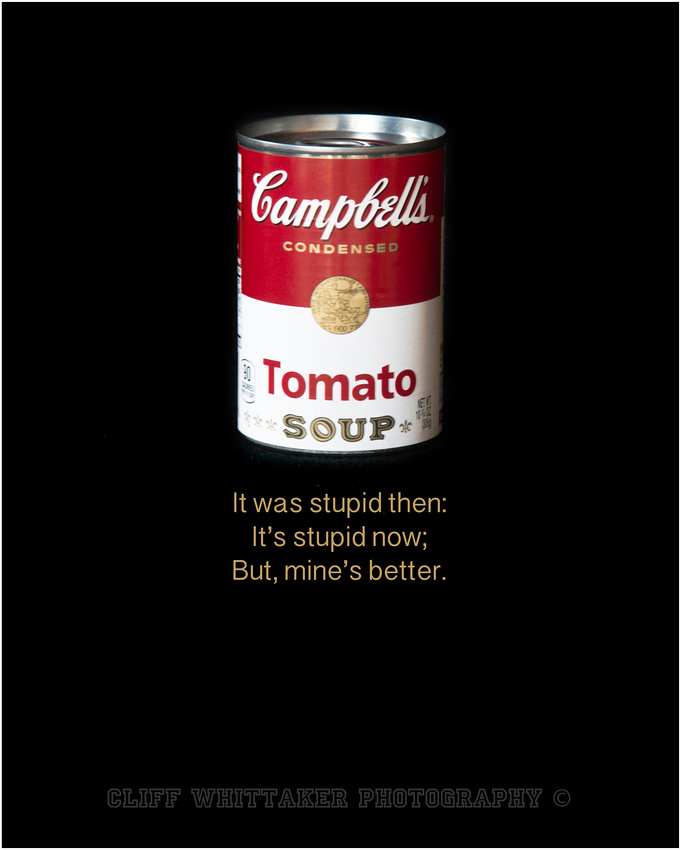
On Thu, Aug 20, 2015 at 10:15 AM Clifton Whittaker <[email protected]> wrote:
I finally decided to do some research to see if I could define the term "fine art photography". It sounds a little pretentious but that's the way I describe my work on my tag cards at the gallery. And, my business cards say I'm a fine art photographer. I think I've worked too hard developing my skills and techniques to have my images lumped in with "camera club photography".
I started looking first at websites, blogs, and tutorials by some very well known contemporary photographers. They all produce excellent fine art photography and conduct workshops and/or classes to teach others how to do it. But none of them define exactly what fine art photography is.
Inquiring minds want to know and since my business card says I am a fine art photographer I thought I should be prepared to answer the question, "What is fine art photography".
I finally found what I was looking for in Wikipedia. There I not only found the definition I was looking for for fine art photography, but I also found it referenced to and compared and contrasted with several "types" of photographic genre, including art photography and artistic photography. Furthermore, both of these last two terms were defined and separated into different categories.
There was also a list of reference books and scholarly articles which define fine art photography. Some do it very well and some are a little vague.
There was also a definition of a fine art photographer as "those persons who create and distribute photographs specifically for 'art".
Anyway, out of all this information I decided to choose one definition of fine art photography and then use the other definitions as backup plan B for additional information in cases there are follow-up questions. I was happy to see that the chosen definition pretty well coincided with my own so I didn't have to learn something new. At my age simply retaining what I think I already "know" is enough of a chore.
"FINE ART PHOTOGRAPHY: is photography created in accordance with the vision of the artist as photographer. Fine art photography stands in contrast to representational photography, such as photojournalism, which provides a documentary visual account of specific subjects and events, literally re-presenting objective reality rather than the subjective intent of the photographer; and commercial photography, the primary focus of which is to advertise products or services."
That's it.
I think for Plan B Follow-up I will include "limited reproduction photography of images that provoke emotion, using using the finest quality materials and techniques that will outlive the artist".
If inquiring minds want more information that this they will have to find it somewhere else if we are having this discussion during my gallery exhibit.
I did find it interesting that "until the 1950s it was widely considered vulgar and pretentious to frame a photograph for a gallery exhibition. …Prints were thus shown without any glass reflections obscuring them." …."From the mid-1950s until about 2000 most gallery exhibitions had prints behind glass. Since about 2000 there has been a noticeable move toward once again showing contemporary gallery prints on boards and without glass. In Addition, throughout the twentieth century, there was a noticeable increase in the size of prints."
For my last show "No Shortcuts" I exhibited two dozen of my new images in frames backed by Foam Core but without glass covering. These images were printed with archival pigments on Hahnemuhle Ultra-smooth cotton rag paper and I didn't want anything to come between the viewer and the beautiful transitional tones I had worked so hard to achieve.
Cliff
I have decided to occasionally post comments about some of the new pictures I place in my portfolios. At the same time I'm going to be adding titles and information for some of the pictures and eventually all of the pictures. This is going to be time consuming and I dread being stuck here in front of the computer doing administrative work when I would rather be outside. But, I need to make this site more accommodating for viewers who want to come back from time to time to see what is new and don't want to search through all the old work.
I'll decide how to do this as I go along but I do know that I'm going to be deleting some pictures from the portfolios as I add new ones. I'll make a decision about how to post the new work so it will be readily accessible. When I make that decision I'll post it to my blog.
If you have suggestions or comments please contact me on the home page email button.
Cliff
At the end of March 2012 I completed a three day camping/photo project of Jakes Creek in the Smoky Mtn Nat'l Park. I couldn't wait to get back home and start processing the RAW images for use in my own collection and for a one-month show at the Downtown Artists Co-op gallery (www.downtownartistsco-op.com). I had no idea that this project would initially lead to such frustration. And in turn that frustration would lead to a 16-month quest (to which I can now see no end) for the know-how and ability to produce as close to technically perfect fine art photographs as I can get. The theory being that I am the acid test. If I can produce images that pass my satisfaction test for technical quality they should satisfy anyone.
Cliff